You still have time to sign up with one of our amazing expert advisors! Learn More!

With the switch to virtual interviews this cycle because of the pandemic, you may be wondering how to prepare for this change. Let’s talk about it in this Q&A!
For more podcast resources to help you along your journey to medical school and beyond, check out Meded Media. Go check out Mappd.com. It’s live now so be sure to sign up for a free two-week trial!
Listen to this podcast episode with the player above, or keep reading for the highlights and takeaway points.
Today’s a special day as I’m recording this on August 24, 2020, because Mappd is live as a public beta, which means that you can go sign up for a free trial.
We have plans to add Advisor Accounts so advisors can go in and see what you are doing on the backend. Then they can offer advice to you when you go for your meetings and so much more. We have the algorithms that we want to install, which are coming soon. We just needed to get the foundation laid and we needed to understand how students wanted to use this.
You can enter your courses if your schools there. If not, just give us a little bit of time and we’ll upload that. We have entered close to 700 schools at this point so hopefully, your school is there!
You can go in, track your activities, and start putting in diary entries for everything you have done. So, we have a lot more features coming for that. You can start tracking your MCAT, search for schools, and build a school list.
During this public beta period, we’re offering it for $6.99 a month or $69.99 a year. It is subscription-based so that we can continue to build features over time and guide you on your journey to medical school.
Q: Is it okay to have an outline of talking points and answers by your computer but out of view?
A: You shouldn’t be bringing an outline of talking points and answers to your interview. First of all, you’re not trained to take in information as you’re spitting out information like news anchors are. You don’t want to find yourself in the middle of the interview, getting lost in your train of thought because you weren’t able to follow your outline.
'Treat the virtual interview like a real interview.'Click To TweetWhether it’s an MMI virtual interview or a regular in-person virtual interview, you have to treat it like a real interview. Don’t try to set up cheat sheets and post-it notes all over the place. It’s not going to help. In fact, those will only distract you and hinder you. So don’t set up the little cheat sheets.
In my book, The Premed Playbook: Guide to the Medical School Interview, I mentioned how important eye contact is. For a virtual interview, again, treat it like real life.
Eye contact doesn’t mean staring at the camera constantly. That’s not eye contact. Just treat it like how you’d normally talk to someone eye to eye. So it’s normal to look around for a bit as you’re thinking. Then just come back and center yourself on the interviewer.
As humans love looking at ourselves in the mirrors and our reflection. So try not to look at yourself, and look at the interviewer. And don’t force yourself to look right at the camera.
For your room ambience, ideally, you’d want to be in your own room in a quiet spot. Try to have a somewhat neutral background and get any distractions behind that might be there. (Make sure you don’t have any piece of underwear, or clothing for that matter, hanging behind you!)
It’s also great to be sitting in front of the window for good natural lighting. You want the light coming from in front of you and you don’t need to go invest in fancy lights or anything. A window is one of the best things.
“Open up Skype or Zoom where it's going to activate your camera so you can play with those and see how those work.”Click To TweetRestart your computer so that everything is fresh, ready to rock. Make sure that you launch whatever app you’re going to use well ahead of time. So that if there are any updates that need to run or anything’s going to happen, make sure that all that happens before your actual interview.
If you’re a Mac user, I recommend an app called TripMode. It’s an app that I use when I’m in hotel rooms, where the WiFi is not great and I need better internet. It allows me to turn on and off what has access to the internet on an application-by-application basis.
'Figure out a way to shut off the internet to everything other than what you need for your virtual interview.'Click To TweetCamera Position
If you’re looking straight, your camera is just a little above your eyes. So make sure it’s high enough for you to have a good eye level and that it’s not looking up your nostrils.
Smile a little bigger and have better intonation in your voice so you’d seem more excited. Open your eyes. You can practice these things beforehand. So check that out as well.
Proper Attire
Dress up. Wear a suit. If you want to be cool, wear boxers below and a suit above, great! Just make sure you don’t stand up in the middle of your interview.
Q: Will interviewers look negatively if pets interrupt the interview?
A: I don’t think so. If your dog barks in the background, just say sorry and just roll with it. If anything, your interviewer might also have the same breed of dog, which makes for a good common ground. So just treat it like real life.
If your dog is bothering you at your feet. The dog is not going to stop bothering you. Pick it up and start petting it if that’s the only way that your dog will stop bothering you. This will only humanize you so it’s not unprofessional.
Those distractions are going to happen. Maybe your spouse or partner is supposed to be watching the kid but they’re indisposed in the bathroom and then your kid runs in.
It’s happening to everyone and that’s just normal. So just play it off like normal. Get up, take the kid out, and come right back. Again, just try to apologize
'Don’t stress about the potential interruptions because those will only humanize you and just show who you are.'Click To TweetShow the potential issues and struggles that you’ve had studying for the MCAT, studying for your classes, and everything else that’s going on. Hopefully, the interviewer will see that. And if an interviewer thinks that’s unprofessional, screw them. You don’t want to go to that school anyway.
Q: Is a MacBook camera microphone sufficient or do we need to buy better ones?
A: A MacBook camera is fine. The MacBook Pro and MacBook Air cameras are horrible, but they’re fine. I have an upgraded USB camera. You can buy one but it’s not going to make or break.
'The biggest thing that determines the quality of your image is your lighting, not the camera.'Click To TweetIf you can get in front of a nice big window, then the MacBook camera is perfectly fine. Almost every camera built into the laptop will be perfectly fine. The lighting is what will make or break the video.
Viewers are more forgiving of video issues than they are of audio issues. And so if I can recommend one thing for audio, it would be to use a headset. Number one, put the sound in your ears. And number two, have that microphone close to your mouth.
The only thing you have to be careful of when that microphone is in the headset wire is if it’s rubbing on your hair or your clothes. So you need a way to hold it away from you, whether that’s with your hand or some other way. Be careful of not having that microphone rub on your clothes or your hair.
The problem with using the computer speakers and microphone is that the software tries to cancel out sound when the person on the other end is speaking.
When you interrupt and try to speak over that person, they can’t hear you because your microphone has been muted by the software as a noise-canceling thing. That’s just a feature of the software. And it’s the same thing for them if they don’t have a headset and they don’t have microphones.
Keep it in the back of your mind that if you speak over them or they start talking, they might not know that you won’t be able to hear them. So if you notice they start talking, just shut your mouth so you can hear them make sure their sound is coming through. Airpods are great but not everyone has access to them. They’re expensive. So just make use of what you have.
What you can do is inform your interviewer that the sound of your speakers may not be that good so ask if you could wear your headset. Set that up from the beginning. You may also put the wire of your earbuds behind your collar so they’re coming up from behind your head.
In the video world, we have what’s called a gaffer’s tape that we stick everywhere and anywhere. It holds stuff where it needs to be. So you could potentially use it and try putting the headphones in a way that’s going behind your neck.
Q: Do you think it would be beneficial to position the camera where the interviewer can see you talk with your hands? Would it be distracting to the interviewer?
A: I think hands get very distracting very quickly. So I wouldn’t recommend that. Also, don’t put your back against the chair so that you’re free to move around a little bit more.
'Show that body language and you're not glued to the chair.'Click To TweetHand movements can get very distracting. What you can exaggerate a bit are your facial expressions and movements, but in a way that your hands aren’t really showing.
The best internet connection is where you are actually wired into the modem. If you cannot do that, then test your internet connection. Check out speedtest.net. Go to the location where you’re thinking about doing a video interview, run speedtest.net, and see what the upload and download speeds are. You don’t need a ton of bandwidth for those purposes.
“If you are above three or four megabytes a second upload and download, you will very likely be perfectly fine for a video interview.”Click To TweetAnother thing to look at is a packet loss. When we’re talking on a video interview, and all of a sudden, it’s like talking, talking, talking and then garble and then talking, talking and talking like it’s all normal. And then it’s garbled and it’s all normal and it’s garbled. The way that Wi-Fi works is all of the information is being sent in little packets. Think of it like little envelopes carrying the mail to your modem and router and everything. And sometimes, there’s a packet loss.
A packet loss is a sign of either interference or just a bad WiFi signal to begin with, because of interference. So if you want to potentially be in a location where you don’t have a lot of packet loss, try to google how to fix packet loss and do what you have to do.
Smoke Detector Alarm
Just an additional note, make sure you pay attention to the sound of smoke detector alarms since they can be annoying. So make sure you set the sounds and check all the batteries.
“Pay attention to the sounds everything around you is making, especially the smoke detectors.”Click To TweetQ: In a blind interview, at what point do the interviewers have access to our app afterward?
A: The whole point of a blind interview is they don’t know who you are. They come in without any sort of bias toward you or your scores or anything else. They just want to come and try to understand who you are. After that, they’ll have access to your application.
Q: Is it unprofessional to ask what the interviewer’s specialty is?
A: Yes, because they’re interviewing you, you’re not interviewing them. So you wouldn’t want to play that game of asking questions right before the interview starts just to show you’re interested.
Q: How do I prepare for the VITA?
A: VITA is the Virtual Interview Tool for Admissions. I personally think VITA is silly and not needed and a waste of time. AAMC has said this is not a replacement for an interview. But I would like to call out the Chicago Medical School at Rosalind Franklin University, specifically, because they said they’re using VITA as the interview. I don’t know why they’re doing that but it’s their prerogative.
VITA is going to be very similar to CASPer where you’re going to get some situational tests. So the HireVue platform will send you an invitation when a school sends you an invitation for VITA once you’ve been invited for an interview. That’s how most schools are using it.
Again, treat it like a real interview. Dress appropriately. The questions that may come up are why you want to be a doctor, or why you want to come to the school. AAMC is controlling the list so the individual schools aren’t dictating the questions.
Q: What determines who gets the first interview invites?
A: It’s usually the stats. The schools are looking at stats first, unfortunately. And this year obviously is very weird with MCAT being there and not being there. But students with the highest stats usually get the interview first. And then as the application cycle goes on, students with the “mid-tier” stats are going to be getting those interview invites next.
“Usually, students with the highest stats are getting the interviews first.”Click To TweetQ: What is an appropriate or inappropriate background?
A: Be generic as possible. Again, as above-mentioned, but sure not to have any piece clothing in the background like a bra hanging on the door. (It happened during a mock interview I did with the student.) So go with a neutral background. Something that shows your personality is fine as long as it’s nothing inappropriate.
“Inappropriate” is in the eye of the beholder but it’s common sense not to have any pin-up posters or whatever.

Lorem ipsum dolor sit amet, consectetur adipiscing elit
I just received my admission to XXXXX! This is unreal and almost feels like I am dreaming. I want to thank you for all of your help with my application. I cannot overstate how influential your guidance and insight have been with this result and I am eternally grateful for your support!
IM SO HAPPY!!!! THANK YOU SO MUCH FOR ALL YOUR HELP, IM INDEBTED TO YOU! Truly, thank you so much for all your help. Thank you doesnt do enough.
I want to take a few moments and thank you for all of your very instructive, kind and consistent feedback and support through my applications and it is your wishes, feedback, and most importantly your blessings that have landed me the acceptance!
I got into XXXXX this morning!!!! It still has not hit me that I will be a doctor now!! Thank you for all your help, your words and motivation have brought me to this point.
I wanted to once again express my heartfelt gratitude for your help in providing feedback during my secondary applications. Your guidance has been instrumental in my journey.
Just wanted to share my wonderful news! I received my first medical school acceptance! Thank you for all that you do for us Application Academy!!!
I am excited to tell you that I just got my third interview invite from XXXXX today! I can’t believe it. I didn’t even know if I was good enough to get one, let alone three – by mid-September. Thank you so much for all of your help and support up to this point; I would not be in this position without it!!
I wanted to thank you for helping me prepare for my XXXXX interview. Even in a 30-minute advising session, I learned so much from you. Thank you for believing in me, and here’s to another potential success story from one of your advisees!
I just received an acceptance with XXXXX! This is so exciting and such a huge relief and so nice to have one of our top choice schools! I also received an interview with XXXXX which brings the total up to 20 interviews! Thank so much, none of this would have been possible without you!
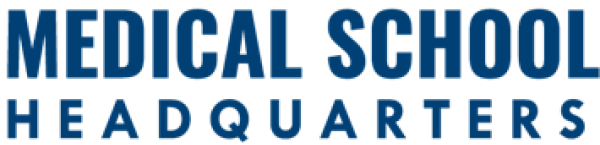
Join our newsletter to stay up to date
* By subscribing you agree to with our Privacy Policy and provide consent to receive updates from our company.
Resources
Advising Services
Podcasts & Youtube
Books
About
Deal Lasts for

"*" indicates required fields